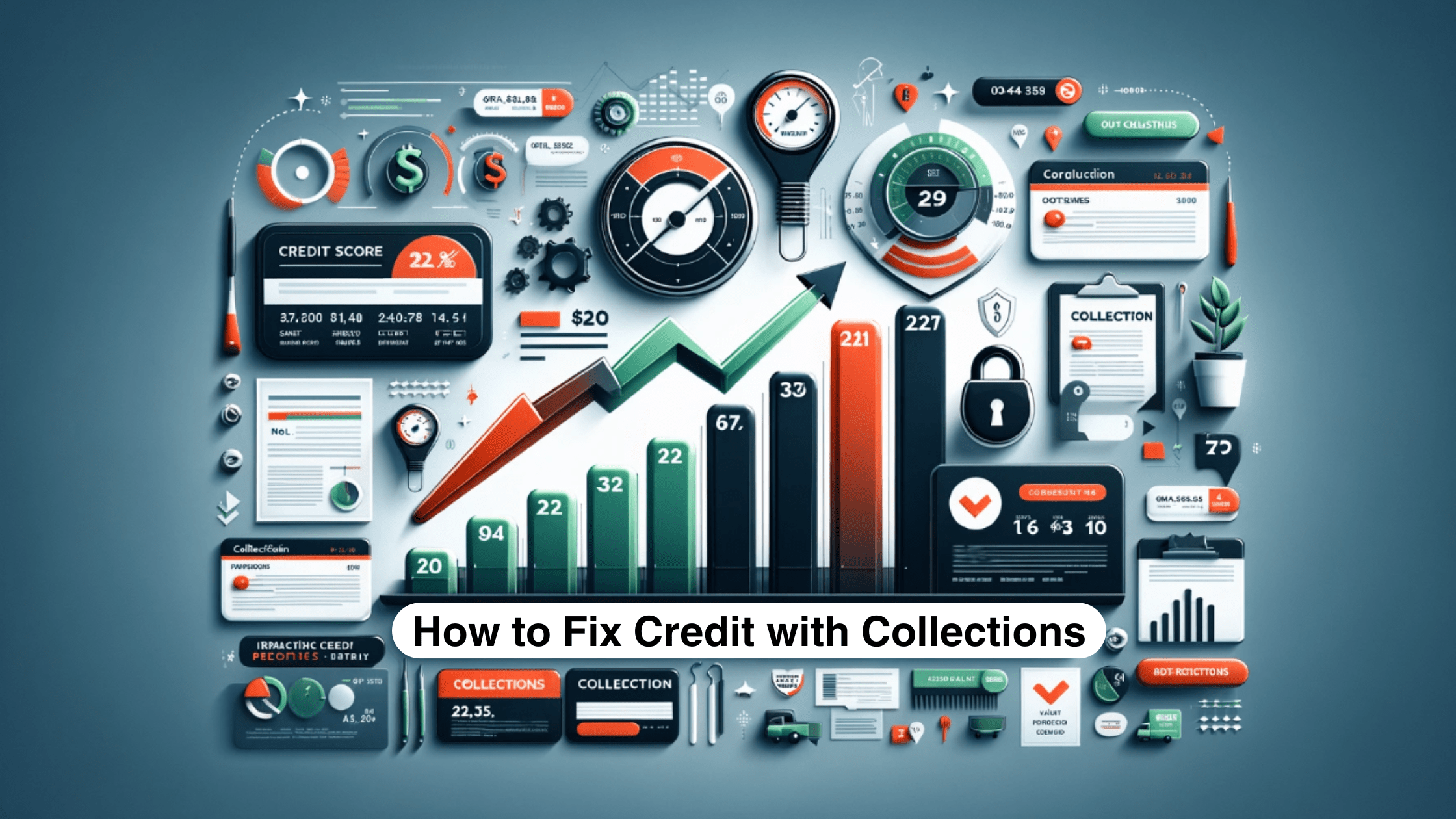Everything you need to know about ScoreCEO’s new update
The New Update
ScoreCEO is here to help you achieve success in your credit repair business. The great developers behind the credit repair business software released a new update, called Sprint 26, on Tuesday.
These are the newest features:
- Custom LineItems for CRO portal
- CRO portal Invoice Edit (Due Date, Next Try Date, Paid Date, Payment Option)
- Enable/Disable outsourcing button in consumer detail when CRO setting changed
- Showed the sent information in enterprise portal in notes
- Ability to override the consumer from being auto-assigned by the system
- Reverted the processor to CRO processor when enabled outsource is unchecked from a CRO settings
- Bulk assignment of consumers to processors via a stored procedure
- Ability to edit the accounts in report comparison screen
- CRO wise assignment to enterprise processors
- Update dispute reason for all accounts in report comparison
- Needs to add the Notes where email should be in the dropdown
- Show who sent the notes in enterprise consumer page
- FormSnippet Validation Change
Also, the new update includes the following fixes
- Restrict the CRO to change its status from inside CRO Portal
- Correct the logic of Billing Widget in CRO portal
- Found and fix the error log during the activity logging Date field Name Issue
- Fix the consumer deletion issue in CRO portal
Conclusion:
To sum up, Sprint 26 brings a suite of powerful new features and fixes to ScoreCEO, designed to streamline operations and enhance efficiency for your credit repair business. From custom line items to improved portal functionalities, this update ensures that your business stays ahead in the competitive market.
Have any questions? Chat with our Support Team here today.
To learn more, Visit ScoreCEO.
Comments are closed.