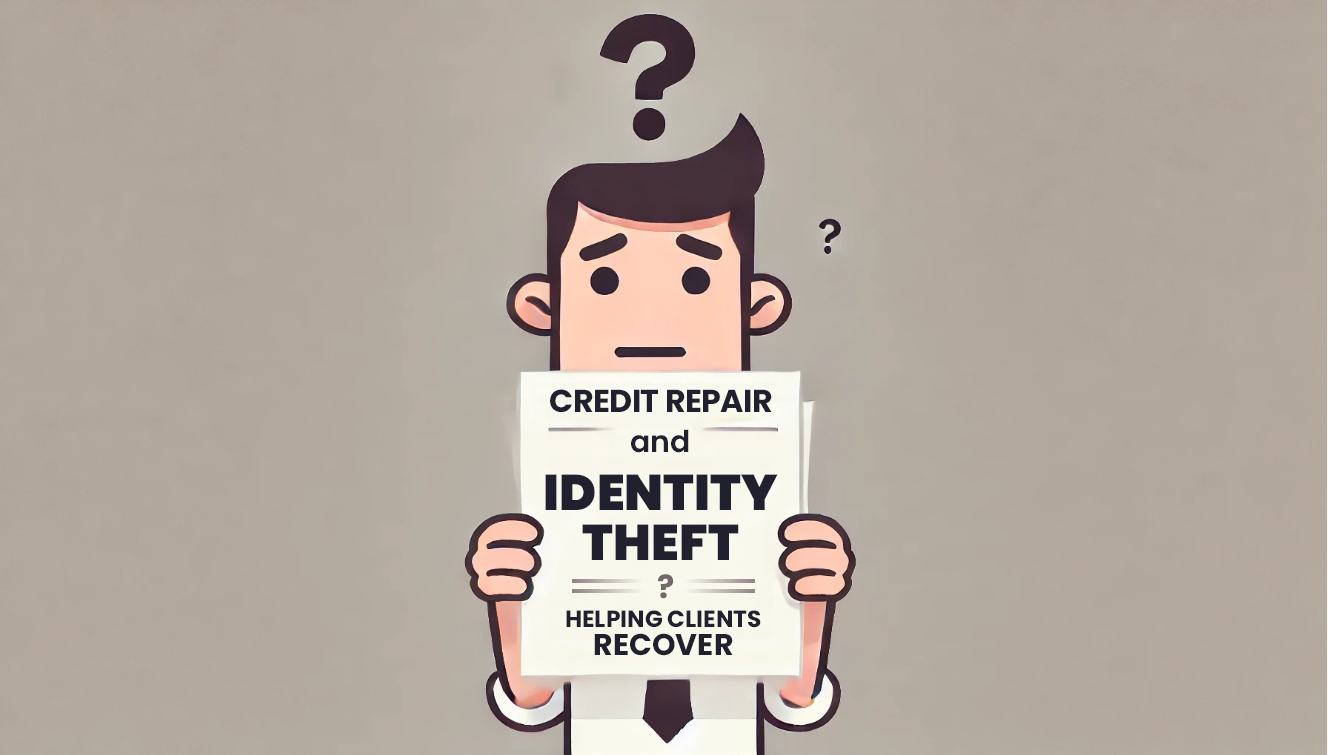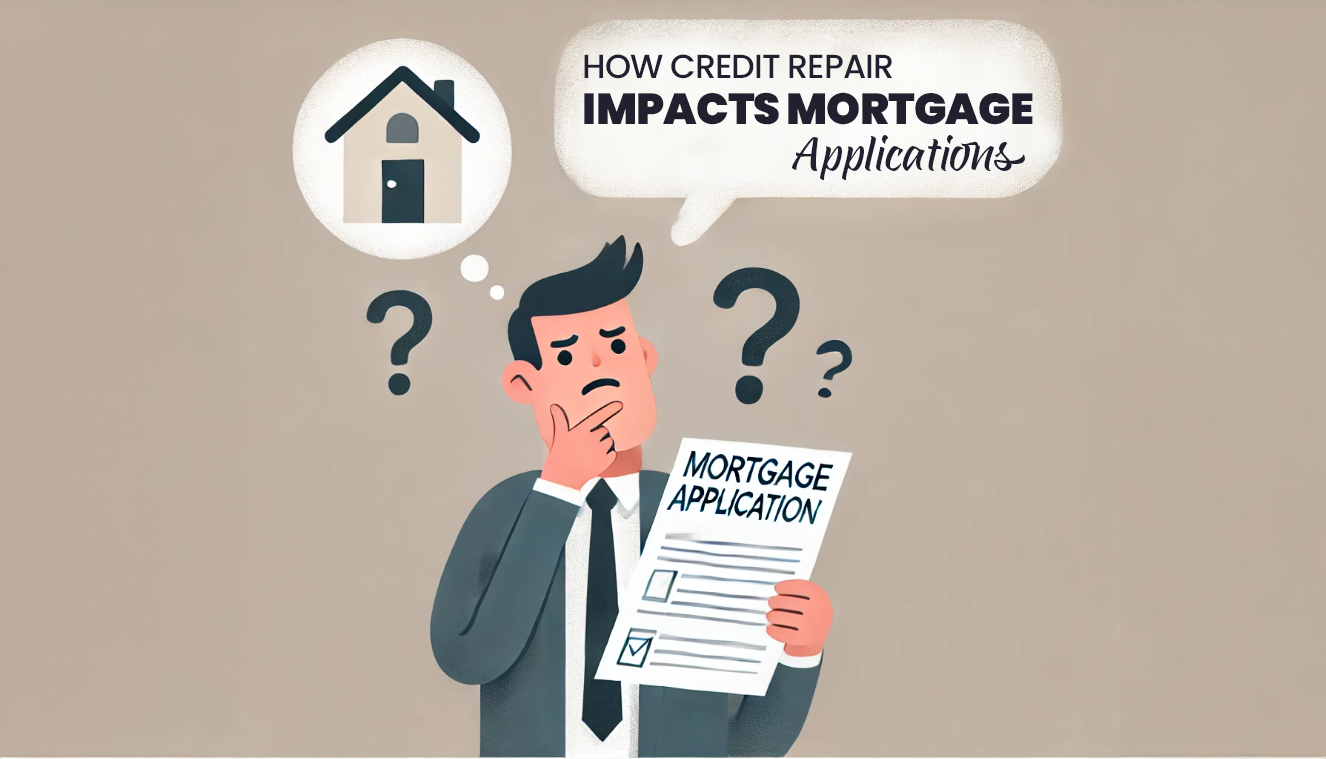Email Etiquette 101: Formatting Emails
Enhancing Communication: Essential Email Etiquette Tips for Professionalism
Editor’s Note: This blog is part of our Email Etiquette 101 series.
With the appropriate format, you can convey a message effectively through email. In today’s Thursday Customer Service, we share top tips for email etiquette that will make you a joy to communicate while being perceived as a courteous and intelligent human being.
- Do not type in all caps. Doing so reflects a shouting emphasis.
- On the other hand, typing your email entirely in small cases gives the perception of a lack of education or laziness.
- If you use bold, know that you’re bolding your statement as well. The receiver might take it that way.
- Do not use patterned backgrounds as they make your emails harder to read.
- Stay away from fancy fonts. Use the standard fonts that are available on all computers.
- Use emoticons sparingly to ensure your tone and intent are clear.
- Refrain from using multiple font colors in one email.
- Use adequate formatting. You can try to rely on choosing the most accurate words possible to reflect your and tone and avoid misunderstanding in the process.\
Conclusion:
In conclusion, adhering to these guidelines for email etiquette is crucial for maintaining professionalism and clarity in your electronic communications. By avoiding common pitfalls like excessive formatting and ensuring your emails are easy to read and understand, you set a tone of respect and intelligence. Remember, the way you compose your emails reflects directly on you, so take the time to make them count. Stay tuned for more insights in our Email Etiquette 101 series!
For more customer service tips, visit our blog: www.scoreceo.com/blog.
Keep reading our Email Etiquette 101 series:
Sending Emails
For more Education on credir repair, Visit ScoreWayU today.
Comments are closed.