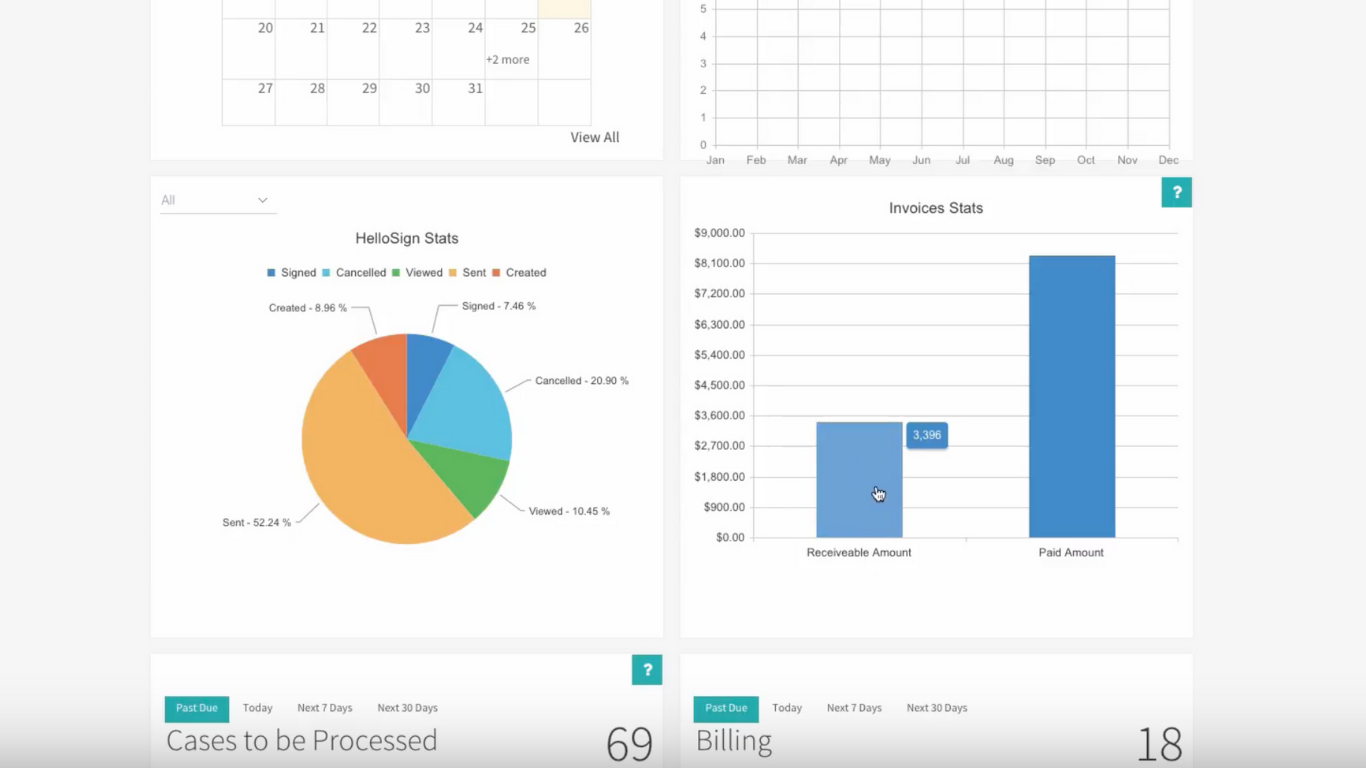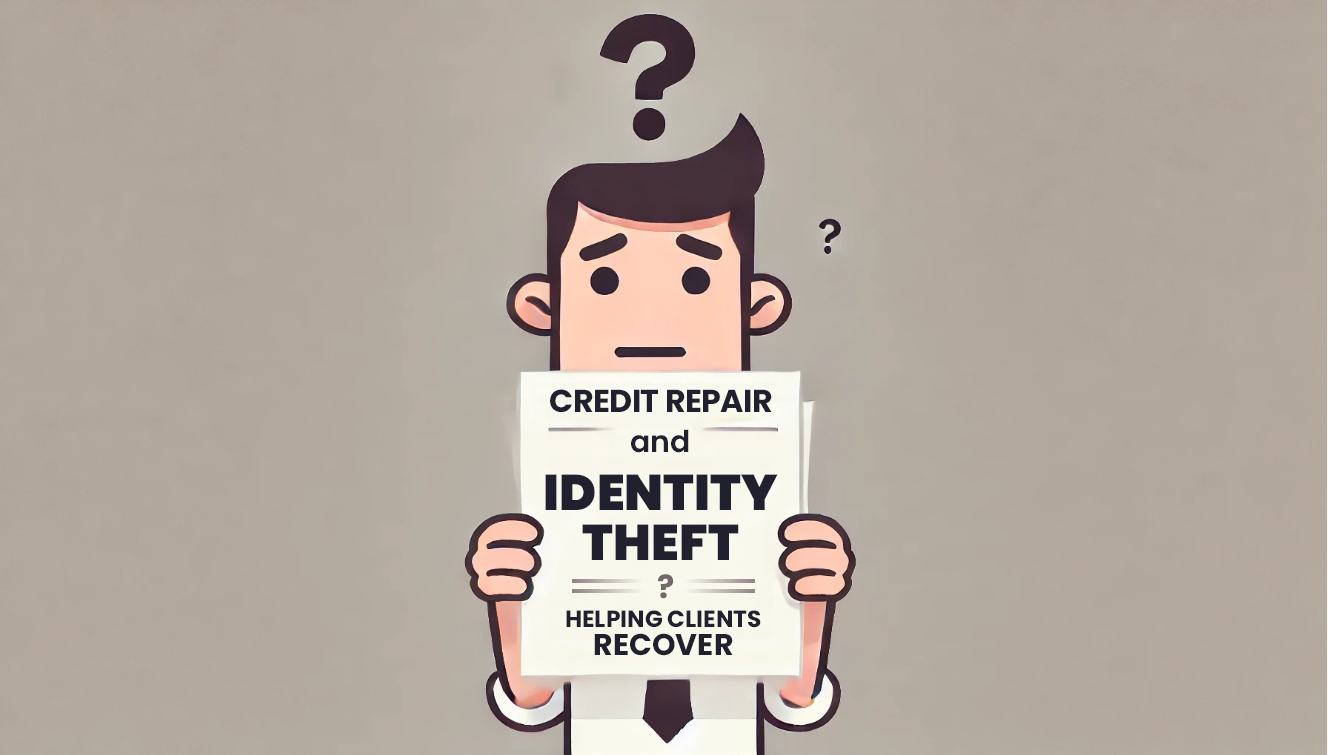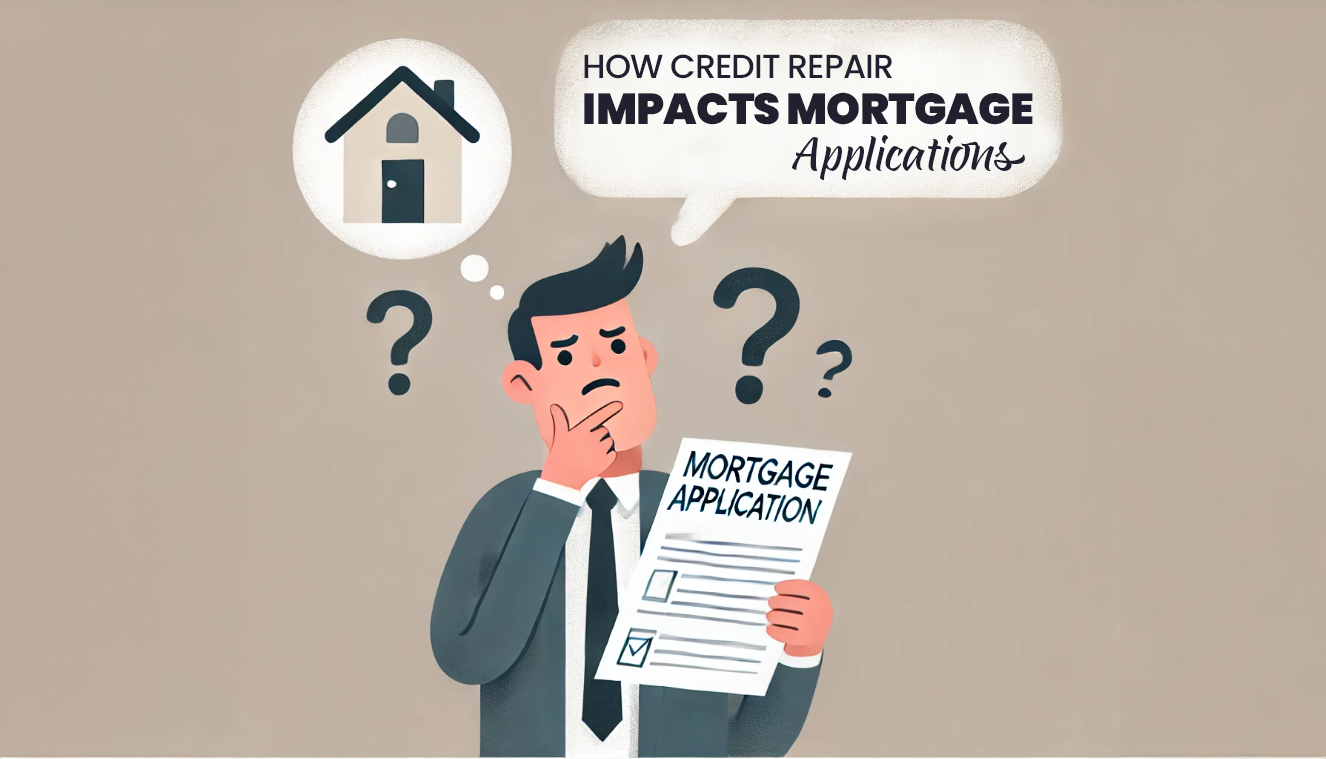Invoice Stats Widget in ScoreCEO
In the world of financial management, keeping a close eye on invoices – both receivable and paid – is crucial for maintaining the health of your business. ScoreCEO, known for its comprehensive approach to financial data management, offers a tool that makes tracking these invoices both simple and visually appealing: the Invoice Stats Widget. This blog post will walk you through how to locate and effectively use this widget within the ScoreCEO dashboard.
Take a look at this short video.
Locating the Invoice Stats Widget
To start utilizing the Invoice Stats Widget, you first need to access it. Here’s how:
Log In:
Visit beta.scoreceo.com and sign in to your account.

Navigate to Dashboard:
Once logged in, head over to your dashboard.

Find the Widget:
Look for the widget titled ‘Invoice Stats’.

Features of the Invoice Stats Widget
The Invoice Stats Widget offers a comprehensive overview of your financials in a graph form. It not only displays the total receivables and paid invoices but also presents them in a way that’s easy to understand at a glance.
Managing Receivables in Invoice Stats
One of the key features of this Widget is its ability to show all unpaid invoices. By clicking on the receivables graph, you’ll get a detailed list of every customer who has not cleared their dues. This immediate access to unpaid invoices is essential for effective account management and ensuring cash flow.

Reviewing Paid Invoices
In addition to unpaid invoices, the widget also provides insight into your paid invoices. With a simple click, you can view every invoice that has been settled. This feature is particularly useful for keeping track of completed transactions and maintaining financial clarity.

Interactive Features
The Widget is designed not just to display information but also to interact with it. You can click on individual entries to view more details about specific invoices. This interactivity makes the tool not just a display feature but a comprehensive management solution.

Conclusion
The Invoice Stats Widget in ScoreCEO is more than just a visual tool; it’s a gateway to better financial management. By providing a clear and concise view of both receivables and paid invoices, it empowers businesses to stay on top of their financial game. We encourage you to log into your ScoreCEO account and explore this widget for a more streamlined financial tracking experience.
Need Further Assistance?
If you have questions or need further assistance with the Invoice Stats Widget, feel free to reach out to our support team. We’re here to help you make the most out of your ScoreCEO experience!
Comments are closed.