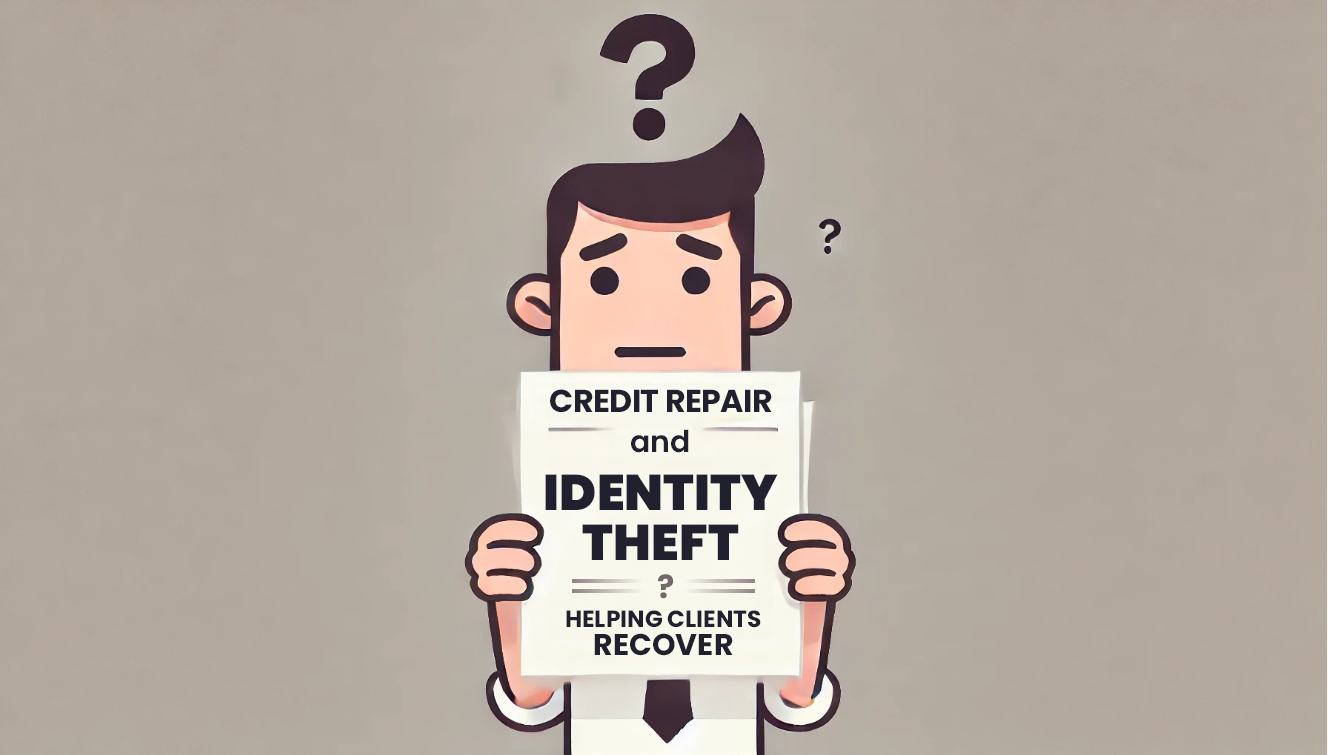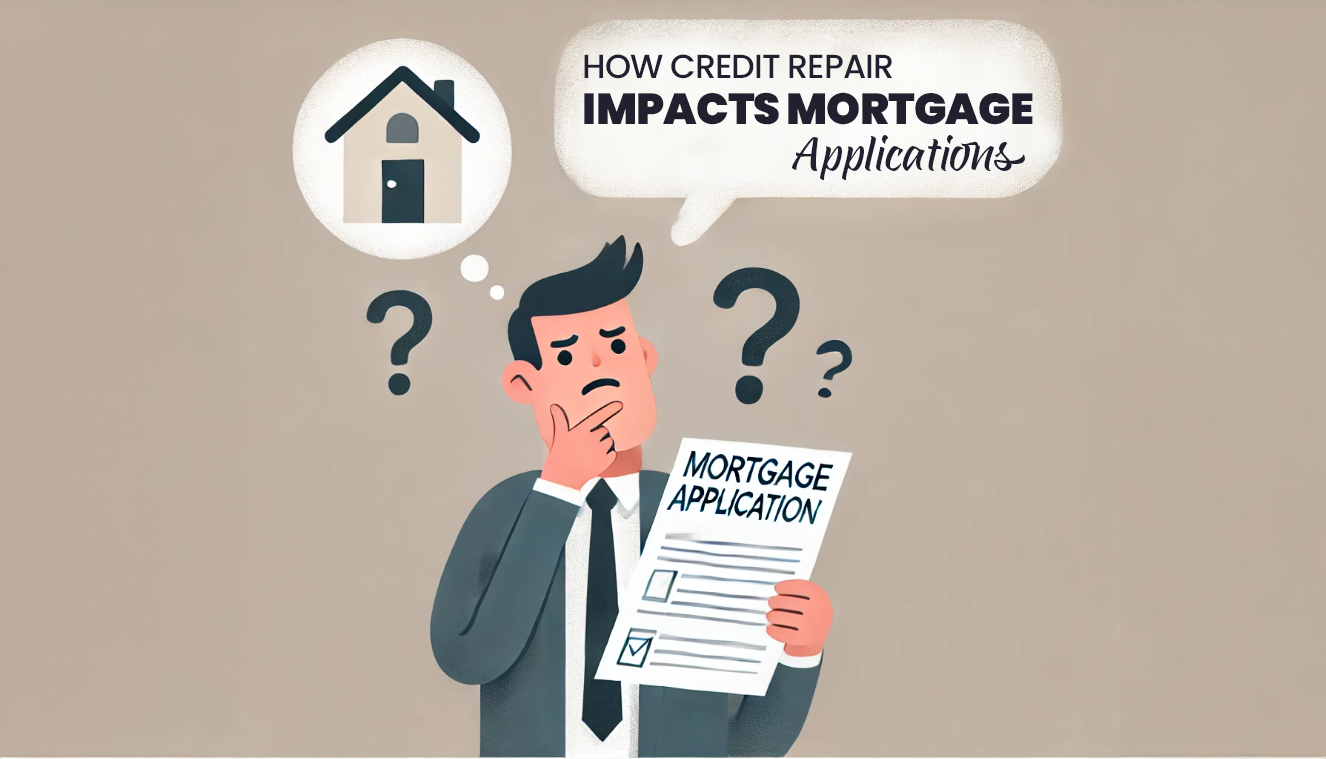How to Edit Letters Before Printing in ScoreCEO
In the world of credit repair, efficiency and accuracy are paramount. One crucial aspect is the ability to create and edit dispute letters before printing them out for customers. ScoreCEO, a leading credit repair CRM, provides a streamlined process for this task. In this tutorial, we’ll focus on the “Edit and Print” section of ScoreCEO’s print engine, where you can review and customize letters before generating the final PDF version.
Take a look at this short tutorial to learn today how to edit letters before printing.
Steps to Edit Letters in ScoreCEO:
-
Select Template:
- Start by creating your letter in the template area. This is the foundation of the letter you’ll be sending to address credit disputes.
- Ensure that your template includes all the necessary information and is tailored to the specific needs of your customer.
-
Create and Print:
- After finalizing your template, navigate to the “Create and Print” section. This is the second phase of the letter generation process.
- In this section, you’ll see a list of all the letters you have selected and created. Choose the letter you want to review and edit before printing.
-
Review and Edit Letters:
- Click on the eye icon next to the selected letter. This action will open up the letter, allowing you to review its content.
- Make any necessary changes to the letter to ensure it accurately reflects the information needed for your customer’s credit dispute.
-
Insert Changes:
- Once you’ve made the required edits, click on the “Insert” button. This action will incorporate the changes you’ve made into the template.
- Ensure that all the modifications are accurately reflected in the letter before moving on to the next step.
-
Save Letter:
- After inserting the changes, click on the “Save Letter” button to save the updated version of the letter.
- This step is crucial for preserving the modifications you’ve made and ensuring that the final printed letter includes the necessary updates.
-
Verify All Letters:
- Before finalizing the process, carefully review all the letters to ensure you’ve made all the necessary changes.
- Repeat the same steps for each letter to guarantee accuracy and completeness.
Conclusion:
By following these simple steps within ScoreCEO’s “Edit and Print” section, you can efficiently edit dispute letters before printing them out for your customers. This streamlined process ensures accuracy and allows credit repair professionals to provide high-quality services to their clients. Remember to double-check all letters before finalizing the printing process to maintain the integrity of your credit repair efforts. Learn more about ScoreCEO features and how to using visiting our Solution Center.
Comments are closed.