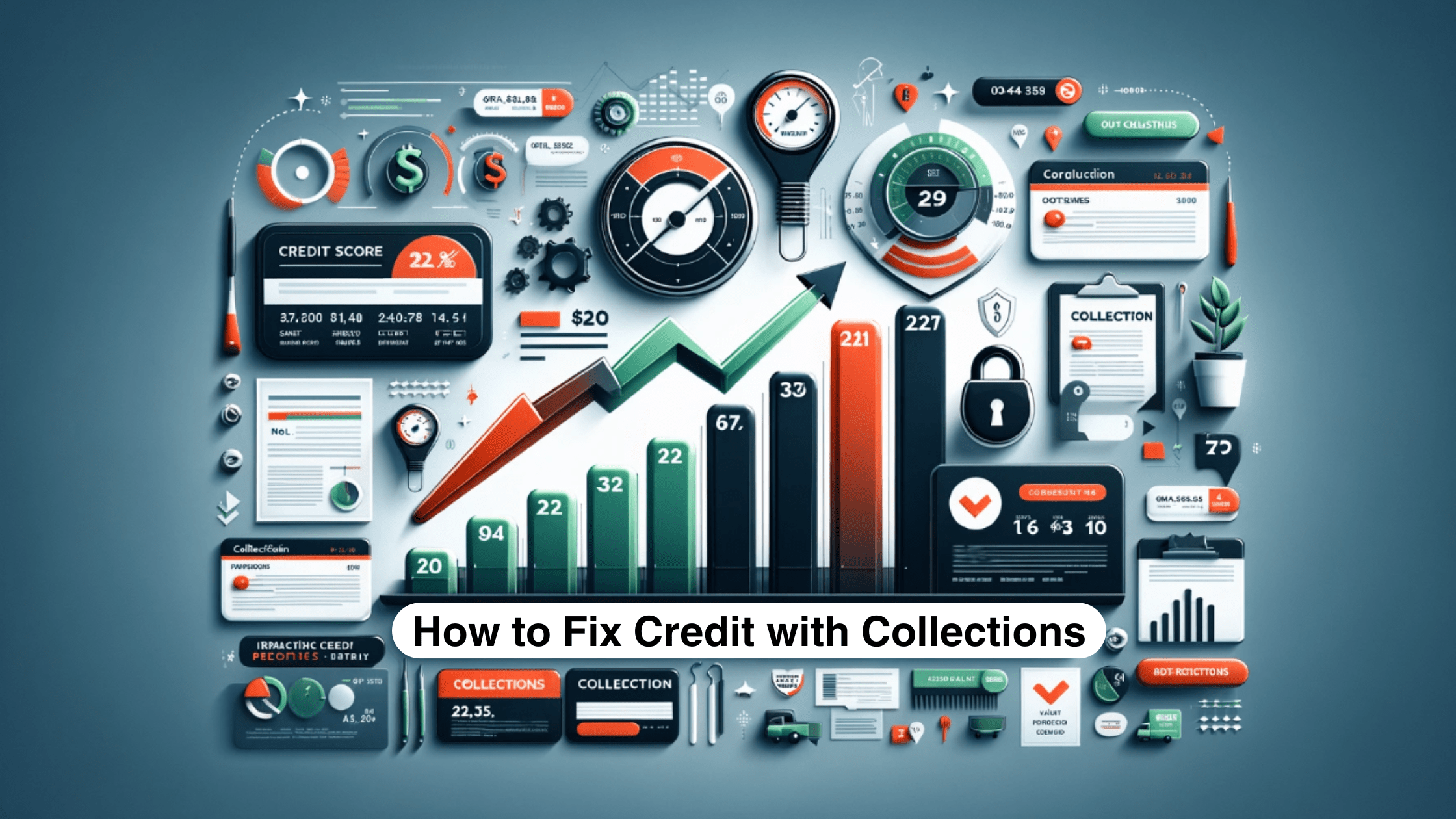How to Activate a Payment Methods Option in ScoreCEO
In ScoreCEO there are several ways of accepting payments. Credit Card, ACH, Cash, or Check. If you use any of these Payment Methods learn today how you can enable or disable payment methods in your payment options view. Follow the steps below.
- To access your Company Profile, please log in to ScoreCEO, Or Click here
- Once you are logged in There are two ways to access the Payment Configuration, if you still have pending configuration when you first log in it will take you to the Quick Wizard and it will be the third step of “Payment Configuration“
- If you have set up all your configurations, it will not direct you to Quick Configuration Wizard, it will take you to the Dashboard and from here you will click the configuration button at the top right corner and select Configuration. Then select “Payment Settings“
- On the left side, menu click the plus sign on Payment method. Then select Payment methods
- The different payment option will appear for you, here you will select or deselect the payment method. Once you have finished customizing your payment method click Save.
- Once this is completed anything with the check box will mean those are the payment methods that will appear for you in the drop-down menu.
Conclusion:
In conclusion, ScoreCEO offers multiple payment methods, including Credit Card, ACH, Cash, and Check. You have the power to enable or disable these options to align with your business preferences. This flexibility enhances your payment processing capabilities and simplifies the customer experience.
For more resources and tips for your credit repair business, visit https://www.scoreceo.com/blog. Don’t forget to subscribe to our podcast, ScoreWay: The Only Way, available on Anchor, Apple Podcasts and Spotify.
Comments are closed.