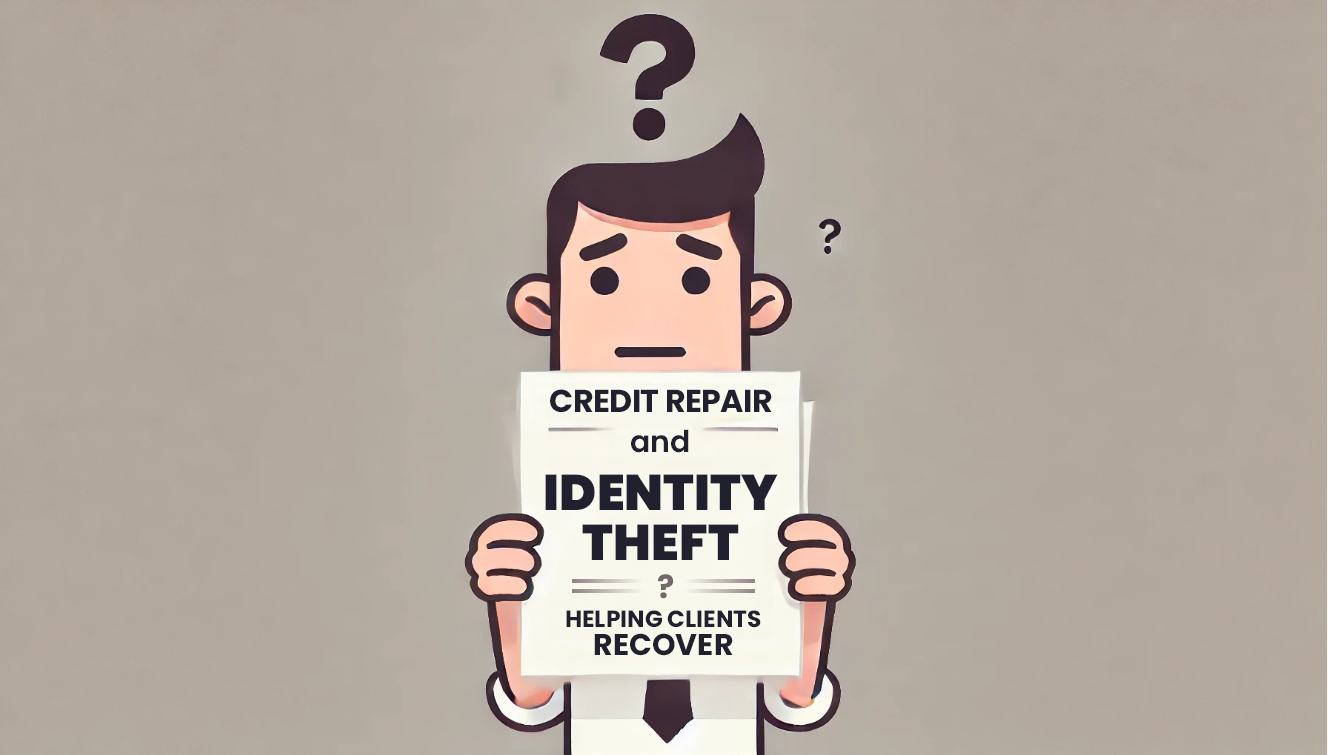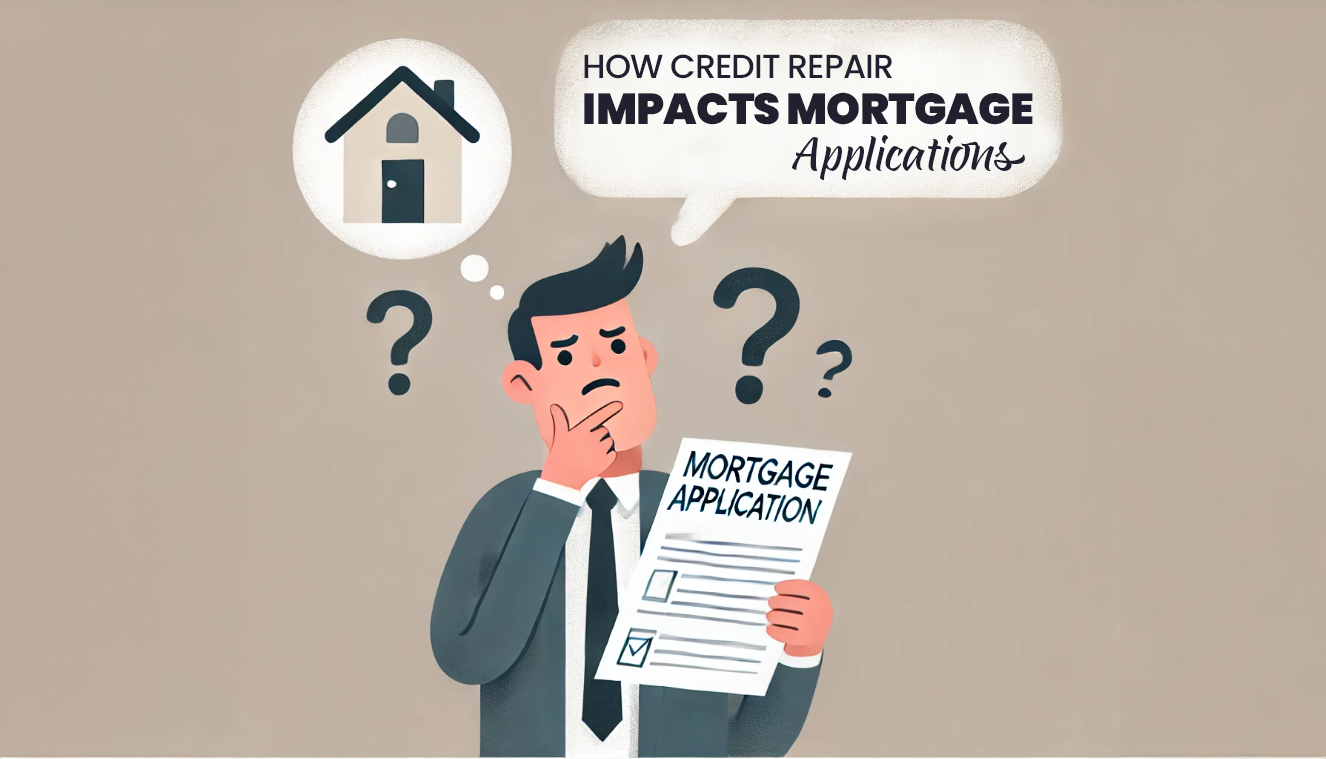How Hybrid Plan Work in ScoreCEO
Welcome to our comprehensive guide on the Hybrid Plan in ScoreCEO. This innovative model is designed to revolutionize the way Credit Repair Organizations (CROs) approach billing and client management. By intertwining the flexibility of pay-per-delete and the stability of monthly charges, this hybrid system offers a unique balance that caters to both business efficiency and client satisfaction. Whether you’re new to this concept or looking to refine your existing knowledge, this tutorial will provide you with all the necessary insights to navigate and utilize the Hybrid Premium Model effectively.
If you want to watch a short video explaining the Hybrid Plan, Click on the video below. Enjoy!
Why the Hybrid Plan Model?
The hybrid model is designed to offer flexibility and efficiency in billing. It encompasses various fees, including consultation, monthly fees, and item-specific charges, making it a comprehensive solution for CROs.The hybrid plan incorporates a consultation audit fee, a first regulation fee, a monthly recurring charge, and fees per item. It’s a blend of one-time and recurring charges.
Step-by-Step Guide for Hybrid Plan:
Logging In:
Start by accessing beta.scoreceo.com. Securely log in to your account to initiate the process.
Navigating to Configuration:
Locate the Configuration option at the top right corner of your screen. This is your gateway to customizing various settings.

Accessing Configuration Settings:
Within the Configuration menu, select ‘Configurations’. This will lead you to a broader range of settings to adjust according to your needs.

Payment Settings:
In the Configurations, find and click on ‘Payment Settings’. Here, you’ll manage how payments are processed and structured in your plans.

Selecting Payment Model Plan:
Within Payment Settings, choose ‘Payment Model Plan’. This is where you’ll find options to customize your billing approach.

Choosing the Hybrid Plan Option:
Click on ‘Hybrid’ to view existing hybrid plans. The Hybrid option combines flexibility and regular billing, offering a balanced model.

Editing or Creating a Plan:
Here, you can either edit an existing plan or create a new one. To create a new plan, look for and click ‘Create New’, located in the mid-right section of the screen.

Filling Out Plan Details:
Begin by naming your plan. Follow this by setting the Consultation Fee,First Time Deletion Fee, Monthly Fee and rates for items deleted.

Pre-Authorization Settings:
If desired, set up pre-authorization to hold funds in the customer’s account in advance.

Setting Billing Cycles for Hybrid Plan:
Specify the number of billing cycles needed (e.g., entering ‘6’ will prompt the system to generate six invoices).

Invoice Scheduling and Retries for Hybrid Plan:
Decide how many days before the due date the invoice should be sent. Also, set the number of transaction retries and days between each, in case of payment failure via credit card.

Conclusion:
By following these steps, you can effectively set up a Hybrid Plan in ScoreCEO, ensuring a balanced and efficient billing system that caters to both your business needs and client preferences. This model not only simplifies your financial management but also enhances the overall client experience.
Further Assistance:
Stay tuned for more tutorials and insights to effectively use our platform and enhance your credit repair business. To reference this tutorial other than in this blog click here.
Comments are closed.