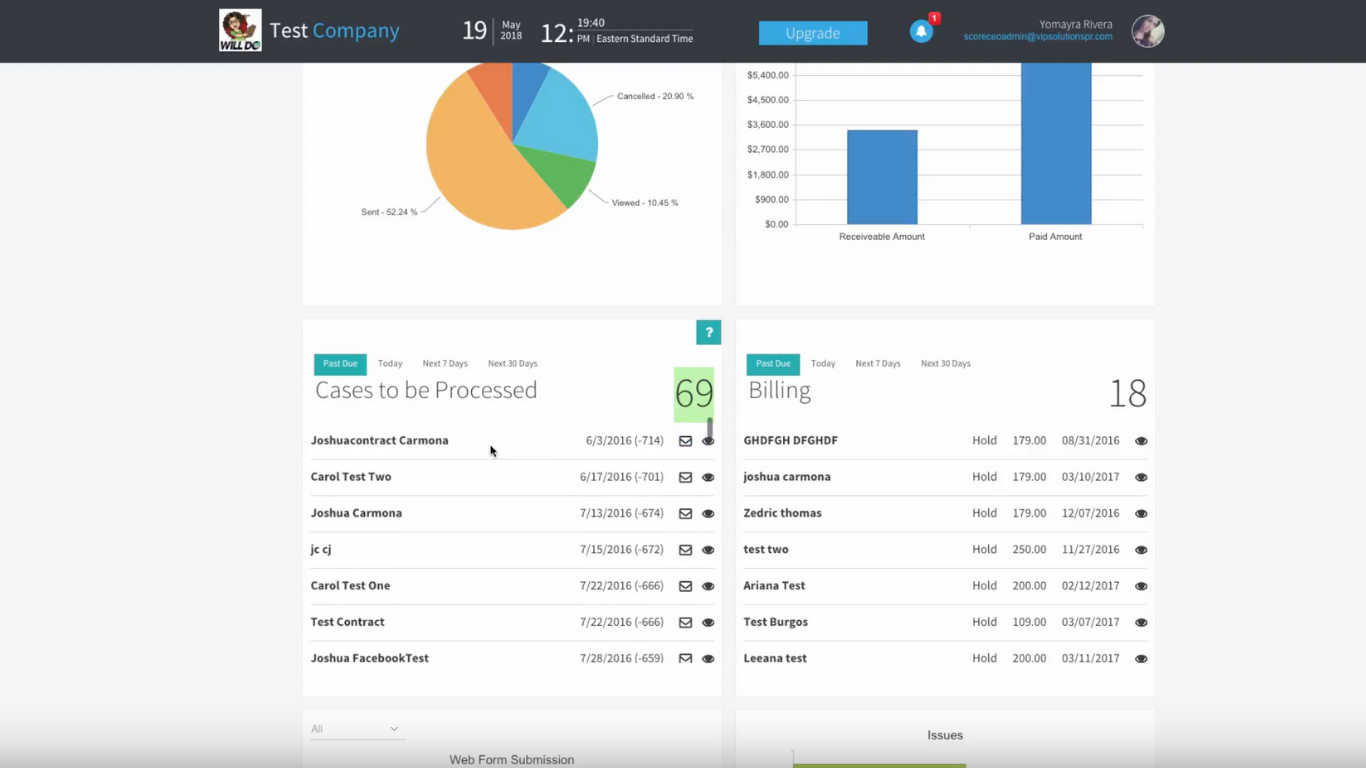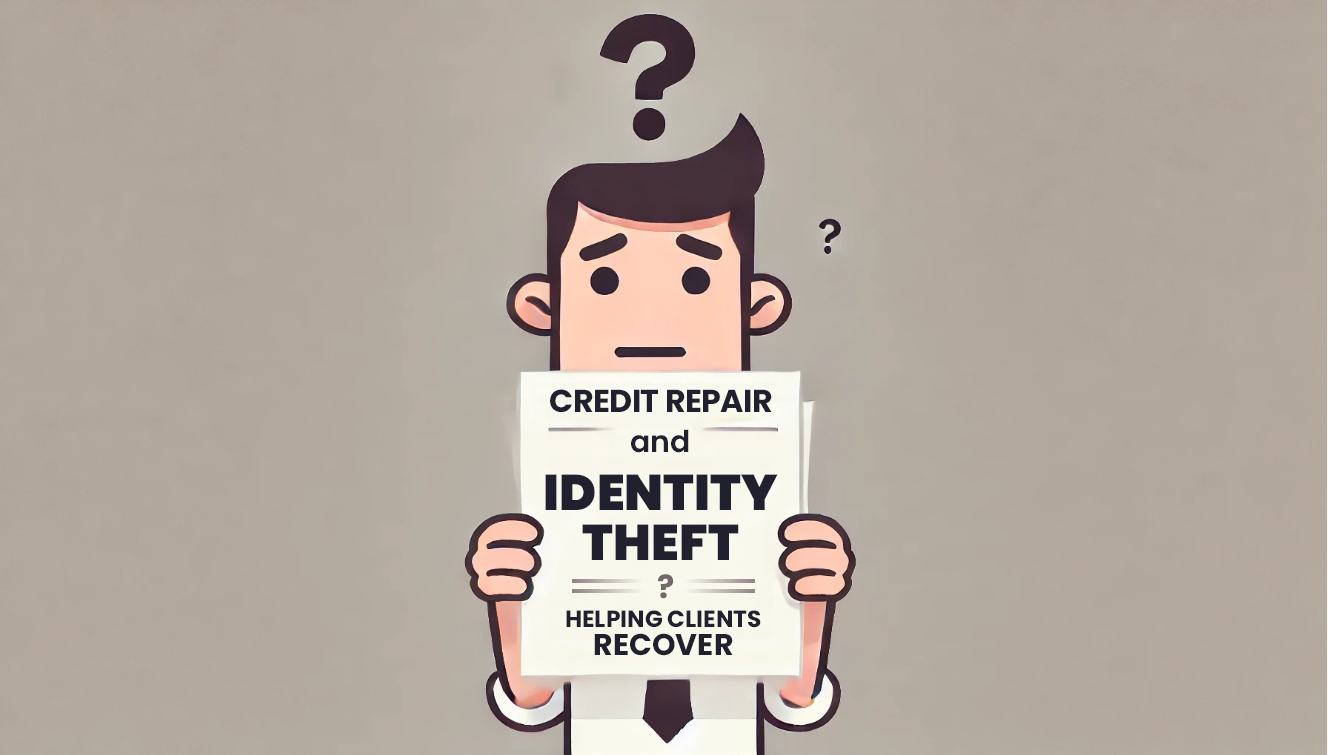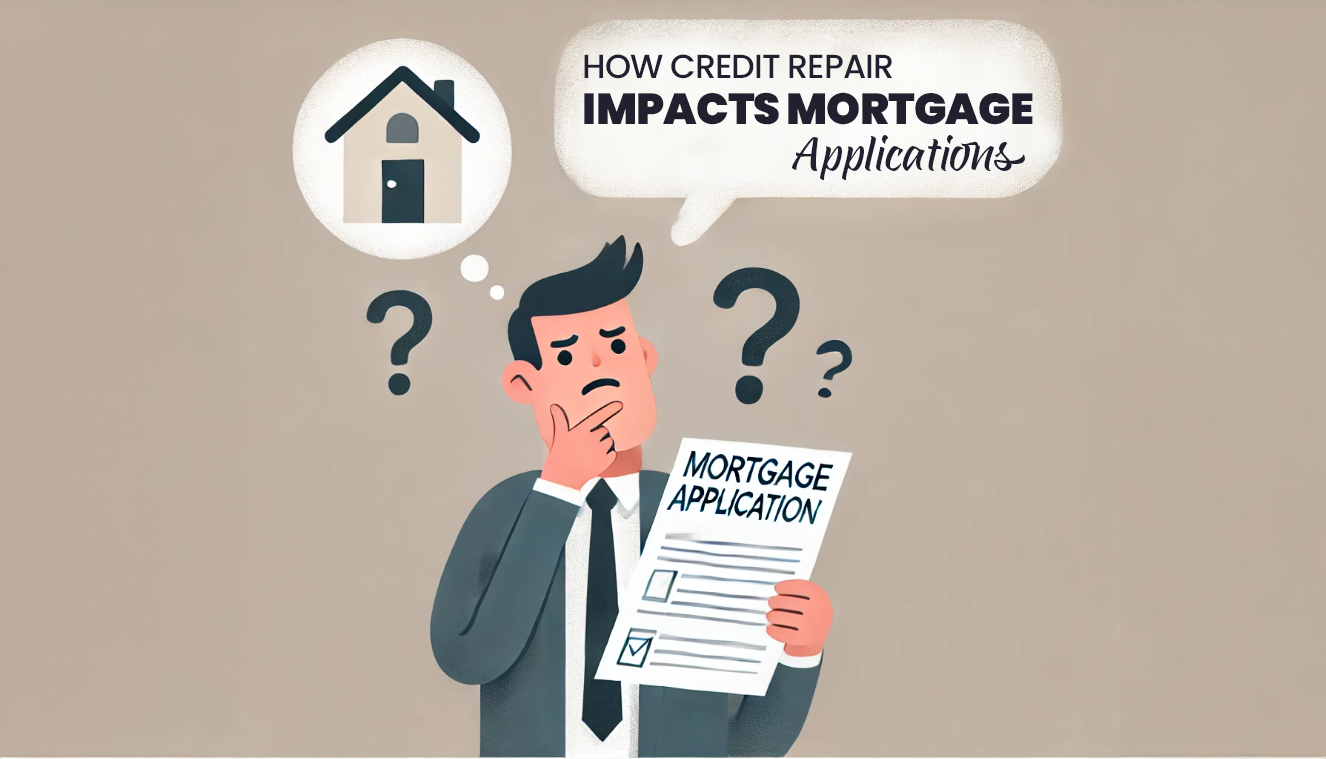The Cases to be Processed Widget in ScoreCEO
The ‘Cases to be Processed’ Widget in ScoreCEO stands as a pivotal tool, streamlining the way professionals handle disputes. Specifically designed to manage active customer cases, this widget simplifies but also revolutionizes the approach to timely dispute management. Most importantly let’s explore how integrating this tool into your daily operations can significantly enhance your workflow efficiency.
Take a few minutes to watch a short video if you prefer.
Understanding the Widget’s Purpose
Firstly, let’s talk about The ‘Cases to be Processed’ is more than just a list; it’s a planner for your dispute management activities. Its primary function is to keep you informed about when each customer is due for disputes, effectively keeping your workflow smooth and consistent.
Navigating the Cases to be Processed Widget Sections
The widget is intelligently divided into four key sections: Past Due, Today, Next 7 Days, and Next 30 Days. Each of these sections is tailored to provide specific insights into your dispute schedules, helping you prioritize and plan your activities.
The Past Due Section
Most importantly, in the Past Due section, you’ll find all customers whose disputes are overdue. This critical section displays each customer’s name, the dispute date, and the number of days they are overdue. It serves as an immediate alert to cases that require urgent attention, ensuring that no customer falls through the cracks. For example, Mary Doe was due for disputes on 1/1/2024. However, this date has passed, and as a result, she is overdue (x amount of days).
Today’s Disputes
The Today section is designed for immediate action. It lists all cases scheduled for disputes on the current day, serving as a daily to-do list. This section is essential for maintaining a daily rhythm and ensuring that all scheduled disputes for the day are addressed promptly. For instance, Mary Doe is due to be processed today. As a result, she will appear in your work for today.
Planning with Next 7 and Next 30 Days Sections
Looking ahead is vital in dispute management, and the Next 7 Days and Next 30 Days sections are perfect for this. They provide a preview of upcoming disputes, allowing you to plan your workload for the next week and month, respectively. Also, These sections help in allocating resources and time for future disputes, ensuring you’re always prepared. For example, you have projected 50 cases for the 7 days and 100 for the next 30 days. Because of this, you can program your work schedule. As a result, allowing you to better manage your time.
Practical Application for Cases to be Processed
Imagine starting your day with a clear view of which customer disputes need to be processed today. Also, which ones are overdue, and what’s coming up in the next week and month? Foresight enhances efficiency and peace of mind by ensuring every case is tracked and managed appropriately.
Conclusion
Finally,The ‘Cases to be Processed’ Widget in ScoreCEO is an indispensable tool for anyone managing disputes. By offering a clear and organized view of your dispute schedule, it ensures that you stay on top of your tasks and maintain high levels of productivity. We encourage all ScoreCEO users to integrate this widget into their daily routine and experience a more streamlined approach to dispute management.
Ready to Optimize Your Cases to be Processed Workflow?
Dive into the ‘Cases to be Processed’ Widget on your ScoreCEO dashboard today and experience a more efficient way of managing disputes. Most importantly, for any questions or assistance, feel free to reach out to our support team. Visit our Knowledge base for more tutorials just like this.
Comments are closed.