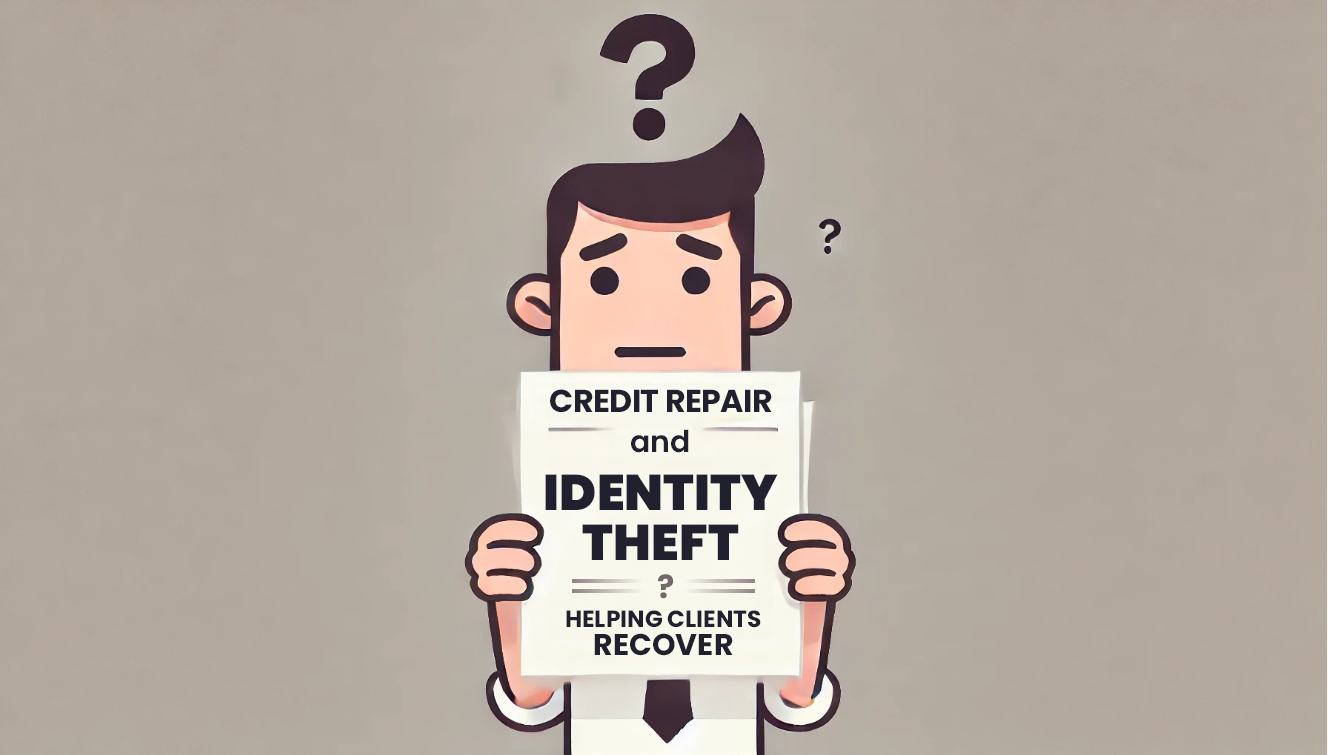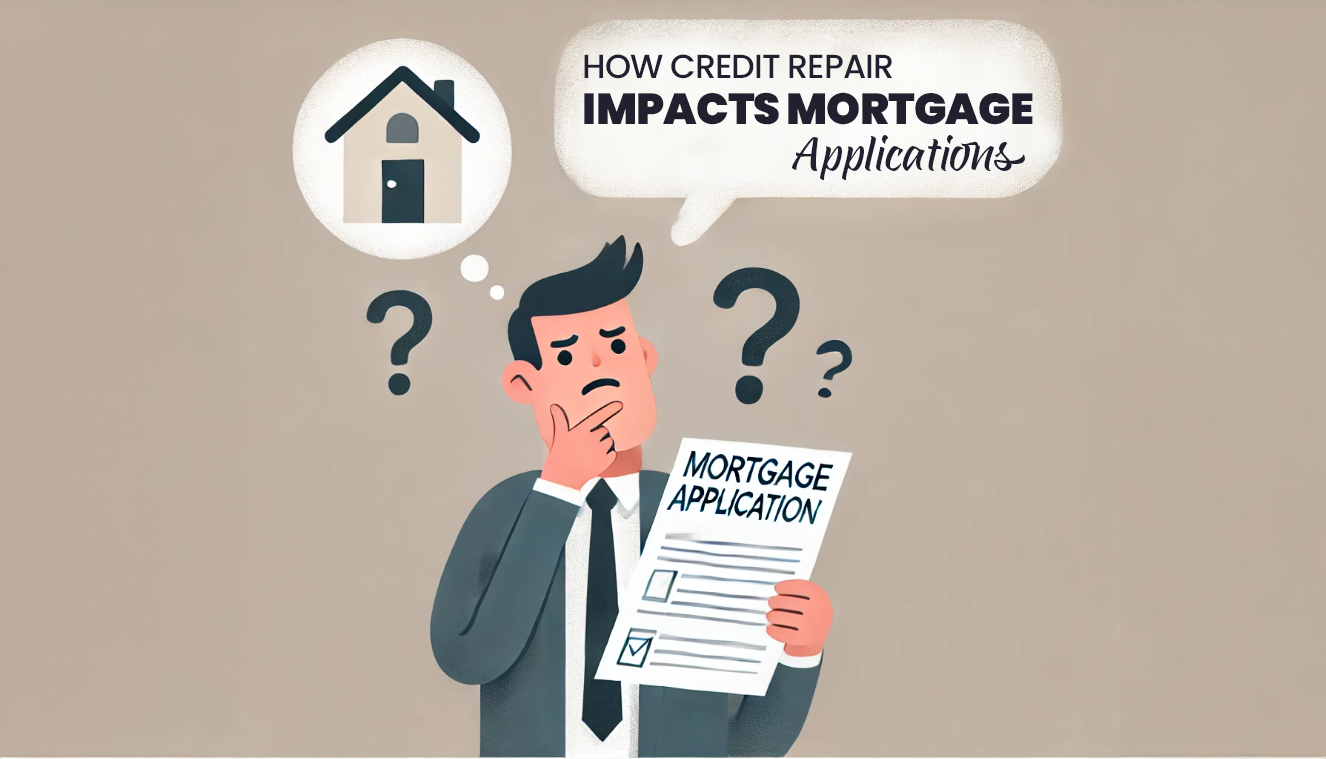How to change your timezone in ScoreCEO
Learn how to change the timezone on your ScoreCEO dashboard.
Adjust your timezone to fit your location
Learn today how to update your timezone.
- Login to ScoreCEO (if you can’t recall your domain Click Here and enter your email to access your domain)
Once you are logged in There are two ways to Setup Company Time Zone
- Quick Configuration Wizard, if you still have pending configuration when you first log in it will take you to the Quick Wizard and it will be the first step of “Setup Company TimeZone”
- If you have set up all your configurations, it will not direct you to Quick Configuration Wizard, it will take you to the Dashboard and from here you will click the configuration button at the top right corner and select My Profile.
- Click Edit and Adjust the Time zone to your required one.
- Once complete click Save

Conclusion:
In conclusion, adapting your timezone in ScoreCEO to match your location is essential for seamless operations. This simple guide empowers you to make this adjustment, ensuring accurate time management.
For more resources and tips for your credit repair business, visit https://www.scoreceo.com/blog. Don’t forget to subscribe to our podcast, ScoreWay: The Only Way, available on Anchor, Apple Podcasts and Spotify.
Comments are closed.