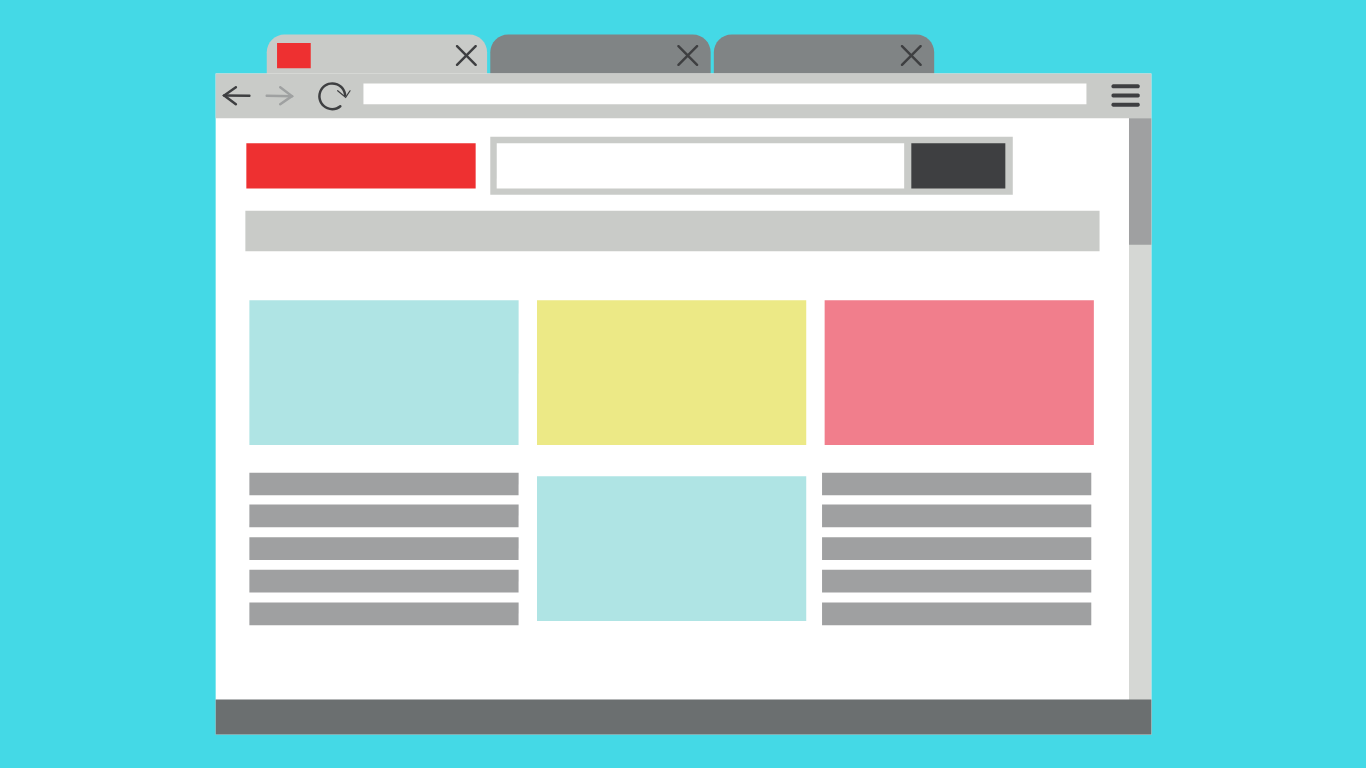3 Steps For Successfully Running ScoreCEO In Your Web Browser
Troubleshooting ScoreCEO: Browser Tips for Optimal Performance
Are you experiencing problems while Running ScoreCEO? Chances are it may be your browser.
While we don’t encourage the use of Internet Explorer, we do propose Google Chrome or Firefox for running our credit repair software. Safari, on the other hand, while convenient, does show a different contrast look.
If you’re still experiencing issues, we recommend the following steps:
- Shutdown and restart your computer. Doing so frees up your computer’s memory.
- Delete cookies, cache, and temporary internet files. You can use a free cleaner such as CCleaner or follow these instructions for each browser.
- Download the newest version of a different browser. A different browser will let you know if something is wrong with your current browser. For running ScoreCEO, we recommend Chrome and Firefox.
If you restarted your computer, cleared temporary internet files and installed the latest version of a new browser and are still having issues, please visit our support page and file a ticket.
Conclusion:
In conclusion, if you’re facing difficulties with ScoreCEO, the solution often lies in simple browser-related fixes. Restarting your computer, clearing browser data, or switching to a more compatible browser like Chrome or Firefox can resolve most issues. Remember, efficient software use starts with an optimized browser environment. If problems persist, our support team is always ready to assist you.
To learn more, Visit ScoreCEO.
Comments are closed.